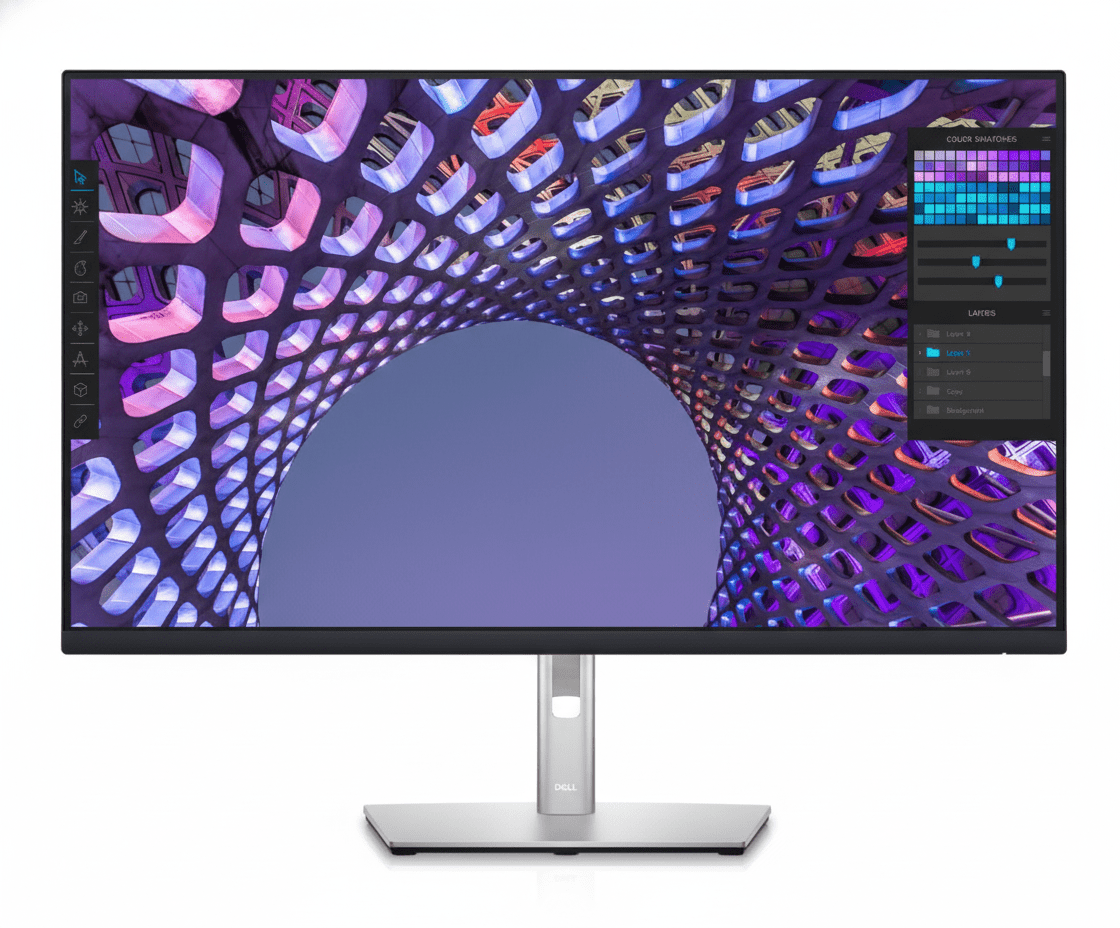Dell 27″ 4K USB-C Hub Monitor (P2723QE) Review: The Perfect Productivity Hub
The Dell 27 4K USB-C Hub Monitor (P2723QE) hits the ultimate sweet spot for professionals, delivering pixel-perfect clarity and single-cable convenience in the most popular monitor size. Priced aggressively at ₹34,999, it packs a stunning 27-inch 4K IPS screen into a full-featured productivity hub. With 90W USB-C power delivery, a built-in Gigabit Ethernet port, and a fully ergonomic stand, the P2723QE is engineered to create a powerful, efficient, and completely clutter-free workspace.
The Productivity Sweet Spot
Get pixel-perfect 4K clarity and single-cable hub convenience in the ideal 27-inch size.
Clearance Sale | 3 Year Advanced Exchange Service
Key Features at a Glance
1. 4K Clarity in the Perfect Size: Pixel-Perfect Detail
Experience outstanding clarity and detail on a brilliant 27-inch, 4K screen.
High Pixel Density
The 4K UHD (3840 x 2160) resolution packed into a 27-inch screen results in an incredibly high pixel density of 163 PPI. This makes text razor-sharp, images incredibly detailed, and provides a premium, crisp viewing experience for all professional applications.
Vibrant IPS Panel
The IPS panel ensures consistent, accurate colors with wide 178° viewing angles. With 99% sRGB color gamut and support for 1.07 billion colors, this monitor provides the color performance needed for presentations, web content, and general office productivity.
2. The Ultimate Hub: One Cable, Zero Clutter
Your monitor is now your docking station, streamlining your desk setup.
90W USB-C Power Delivery
The powerful USB-C port delivers up to 90W, enough to charge most high-performance laptops. Connect your machine with a single cable to handle video, data, and power, completely eliminating the need for a separate laptop charger and display cable.
Full Docking Connectivity
Beyond USB-C, the monitor acts as a complete dock with an RJ45 Ethernet port for stable network access and four SuperSpeed USB ports for your keyboard, mouse, webcam, and other accessories. Your desk stays organized and efficient.
3. All-Day Comfort: Designed for Wellness
A full range of adjustments and advanced eye care technology for optimal viewing comfort.
Complete Adjustability
Tailor the monitor to your exact preference. The stand offers a full range of motion, including 150mm height adjustment, tilt (-5°/+21°), swivel (-45°/+45°), and pivot (±90°). This ensures you can maintain a comfortable posture throughout your workday.
ComfortView Plus
ComfortView Plus is an always-on, hardware-based low blue light screen that reduces harmful blue light emissions. Unlike software solutions, it does this without compromising the monitor’s excellent color accuracy, protecting your eyes without a yellow tint.
4. Smart Productivity Features
Software and hardware integrations that streamline your workflow.
Advanced Multitasking with DDM
Use Dell Display Manager (DDM) to organize your screen with Easy Arrange, which offers 38 preset window layouts. The auto-restore feature remembers your layout, so applications return to where you left them, even after unplugging.
Jumpstart Productivity
The Power Sync feature allows you to seamlessly start your monitor and a compatible connected Dell PC by simply pressing the monitor’s power button. This convenience gets you to work faster, especially in a hybrid work environment.
Ideal For These Users
The single-cable USB-C hub functionality is perfect for those who frequently connect and disconnect their laptops, instantly turning their desk into a full-featured workstation.
The 27-inch 4K combination provides exceptional text clarity, making it ideal for programmers, writers, financial analysts, and anyone who works with detailed information.
By integrating a full docking station, this monitor eliminates the need for a separate dock, chargers, and extra cables, creating a minimalist and organized setup.
With its sharp 4K resolution and accurate 99% sRGB color, this monitor is a great starting point for creators working primarily with web content.
Who Might Consider Other Options
The 60Hz refresh rate and 5ms response time are not suitable for gaming. Gamers should opt for high-refresh-rate models like Dell’s Alienware series.
While 99% sRGB is excellent for web work, professionals in print, photo, and video will need monitors with wider color gamuts (Adobe RGB, DCI-P3), such as the Dell UltraSharp (U-series) monitors.
For those who want an even larger canvas for multitasking, the 32-inch version of this monitor (P3223QE) offers the same great features with more screen real estate.
Competitive Edge: How It Stacks Up
The perfect balance of size, resolution, and hub functionality.
-
Vs. P3223QE (32-inch version)
The P2723QE offers all the same fantastic hub features as its larger sibling but in a more compact and popular 27-inch size. Its main advantage is a higher pixel density (163 vs. 140 PPI), which results in even sharper text and images.
-
Vs. Dell UltraSharp U2723QE
The UltraSharp U2723QE is a step up, offering an advanced IPS Black panel for superior contrast and a wider DCI-P3 color gamut for creative work. However, the P2723QE provides the same core 4K resolution and hub functionality for a significantly lower price, making it a better value for general productivity.
-
The “Sweet Spot” Hub Monitor
Its competitive edge lies in hitting the sweet spot in every category. The 27-inch size is the industry standard, the 4K resolution provides excellent sharpness, and the 90W USB-C hub with RJ45 is exactly what most laptop users need. It’s the perfect all-in-one package.
Full Specifications
Display
Connectivity
Mechanical
Pros and Cons
What We Liked
- Single-cable hub with 90W USB-C and RJ45 is a game-changer.
- Extremely sharp 4K resolution in the ideal 27-inch size.
- Fully ergonomic stand provides excellent adjustability.
- ComfortView Plus effectively reduces eye strain.
- Great value for a full-featured 4K docking station monitor.
What Could Be Better
- 60Hz refresh rate is standard, not smooth like 100Hz+ models.
- Strictly for productivity; not suitable for gaming.
- Lacks the wider DCI-P3 color gamut of pricier UltraSharp models.
Final Verdict
The Dell P2723QE is an absolute triumph in the world of productivity monitors. It perfectly balances the most desirable features for a modern professional: an incredibly sharp 27-inch 4K screen and a comprehensive single-cable USB-C hub. This monitor doesn’t just display your work; it powers and streamlines your entire desk setup, eliminating clutter and maximizing efficiency.
By adding a fully ergonomic stand and hardware-based eye comfort technology, Dell has created a tool that is as comfortable as it is powerful. While the 60Hz refresh rate means gamers should look elsewhere, the P2723QE is unapologetically focused on productivity, and it excels. For any laptop user looking for the perfect intersection of size, pixel density, and hub functionality, the P2723QE is the definitive choice and one of the best value propositions in the entire monitor market.