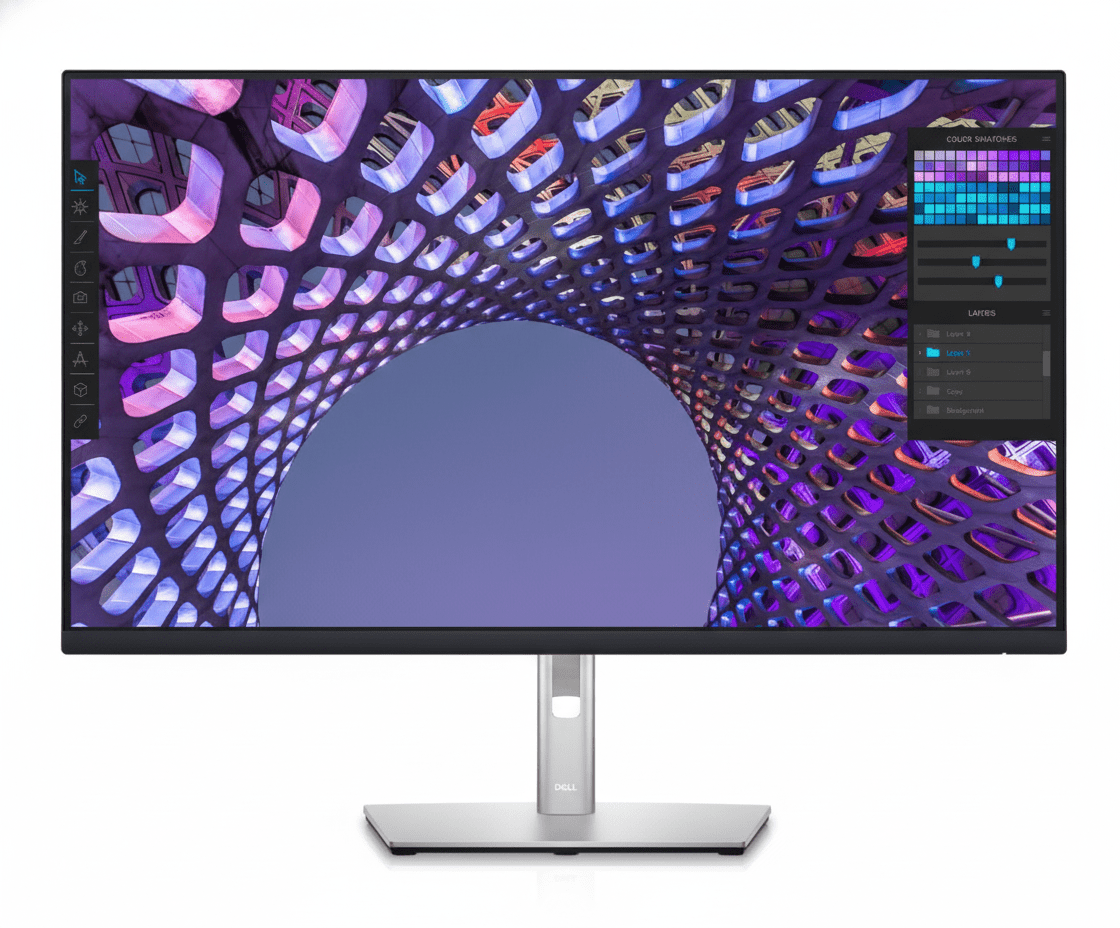Dell Pro 24 Plus 16:10 USB-C Hub Monitor (P2425E) Review: The Ultimate Workhorse
The Dell Pro 24 Plus (P2425E) is the quintessential modern office monitor, engineered to be the central hub of your entire workspace. For ₹23,499, this display masterfully blends cutting-edge comfort with unparalleled connectivity. It features a productivity-focused 16:10 WUXGA (1920×1200) screen with a smooth 100Hz refresh rate and top-tier 4-star eye comfort. Its true power, however, lies in its ability to act as a complete docking station, offering 90W USB-C power delivery, an integrated Gigabit Ethernet port, and DisplayPort-out for daisy chaining, making it the ultimate single-cable solution for a clean and efficient desk.
The Productivity Hub, Perfected
Experience a taller 16:10 display, single-cable hub convenience, and world-class eye comfort.
Valid till Oct 17th | 3-Year Premium Panel Exchange
Key Features at a Glance
1. The Ultimate Productivity Hub
One cable is all you need to power your entire workspace.
Single-Cable 90W USB-C
The powerful USB-C port is the heart of this monitor, delivering up to 90W of power. Connect your laptop to handle video, transfer data, and charge its battery—all through a single cable, completely eliminating clutter.
Full Docking Connectivity
This monitor replaces your separate dock with a built-in RJ45 Gigabit Ethernet port for stable network access and a hub of USB-A and USB-C downstream ports for peripherals, keeping your desk clean and efficient.
2. A Superior Visual Experience
More vertical space, smoother motion, and best-in-class eye comfort.
Taller 16:10 Aspect Ratio
The WUXGA (1920×1200) resolution provides a 16:10 aspect ratio, giving you 11% more vertical screen space than a standard FHD monitor. This is perfect for viewing documents, spreadsheets, and code with less scrolling.
Smooth 100Hz Refresh Rate
Experience a noticeable upgrade in fluidity with the 100Hz refresh rate. It delivers less flicker and more seamless scrolling, making every interaction with your computer feel more responsive and pleasant.
3. World-Class Eye Comfort
Work longer with less strain, thanks to Dell’s industry-leading comfort features.
TÜV 4-Star Eye Comfort Certification
This monitor achieves a top-tier TÜV 4-star eye comfort certification. This is achieved through its advanced ComfortView Plus hardware, which reduces harmful blue light emissions to less than 35% without the yellow tint of software filters, ensuring all-day comfort with uncompromised color accuracy.
4. Designed for Your Workflow
A fully adjustable stand and smart features to enhance multitasking.
Full Ergonomic Adjustability
Find your perfect viewing position with a stand that offers a complete range of motion. You can adjust the height (150mm), tilt, swivel, and pivot into a vertical orientation for coding or viewing long documents.
Simplified Multi-Monitor Setups
The included DisplayPort-out port allows you to “daisy chain” a second monitor directly to the first. This significantly reduces cable clutter, creating a cleaner and more manageable dual-screen workspace.
Ideal For These Users
The single-cable USB-C hub functionality is perfect for those who frequently connect and disconnect their laptops, instantly turning any desk into a full-featured workstation.
The DisplayPort-out for daisy chaining makes this monitor the ideal primary display for a clean, two-monitor setup with minimal cable management headaches.
The taller 16:10 aspect ratio combined with the ability to pivot to portrait mode is a perfect combination for viewing and writing long blocks of code or text.
Features like an RJ45 Ethernet port with MAC address pass-through, PXE Boot, and remote asset management via Dell Display Manager make it easy to deploy and manage across an organization.
Who Might Consider Other Options
While WUXGA is sharper than FHD, professionals working with high-resolution photos or video should consider a QHD or 4K monitor for more detail.
Although it has a 100Hz refresh rate, this is a productivity monitor. It lacks the fast response times and adaptive sync technology (G-Sync/FreeSync) that gamers need.
The 99% sRGB color space is excellent for web and general use, but video editors and photographers needing full Adobe RGB or DCI-P3 coverage should look at the UltraSharp series.
Competitive Edge: How It Stacks Up
The ultimate integration of productivity-focused features.
-
Vs. The P2425HE (16:9 Version)
The P2425E’s key advantage is its 16:10 aspect ratio. It offers every single feature of its 16:9 FHD sibling but provides that crucial extra vertical screen space, making it the superior choice for productivity tasks.
-
Vs. Other 24″ USB-C Hub Monitors
Most competitors lack the full suite of features found here. The P2425E stands out by combining a 100Hz refresh rate, 90W power delivery, an RJ45 Ethernet port, and DisplayPort-out—a combination that is virtually unmatched in its class.
-
The Complete Workstation Hub
Its competitive edge is its status as a complete, all-in-one solution. It doesn’t just connect to your laptop; it powers it, gives it a wired internet connection, expands its ports, and simplifies adding a second display. It is a true docking station built into an excellent monitor.
Full Specifications
Display
Connectivity
Mechanical
Pros and Cons
What We Liked
- Complete docking hub with 90W USB-C and RJ45.
- Taller 16:10 aspect ratio is excellent for productivity.
- Smooth 100Hz refresh rate enhances daily use.
- Top-tier 4-star eye comfort certification.
- Fully adjustable ergonomic stand and daisy chain support.
What Could Be Better
- WUXGA resolution is good, but not as sharp as QHD or 4K.
- Not suitable for gaming due to slower response times.
- Higher price than standard 16:9 hub monitors.
Final Verdict
The Dell P2425E is the ultimate evolution of the classic office workhorse. It takes the beloved 24-inch, 16:10 form factor and injects it with a host of modern features that genuinely enhance productivity and comfort. The combination of a 100Hz refresh rate, top-tier eye comfort, and a complete 90W USB-C docking station creates a package that is nearly perfect for any professional. It simplifies your desk, streamlines your workflow, and protects your eyes.
While some may wish for a higher resolution, the WUXGA panel is crisp for its size and the taller aspect ratio is a huge boon for productivity. For any professional looking for a single-cable solution that checks every box for a modern office setup, the P2425E is an outstanding investment and one of the most complete and well-thought-out productivity monitors on the market.